The Multi-Screen Makeover
CTO, meet your new best friend: CMO
CTO, meet your new best friend: CMO
Marketing and technology are converging. As the customer becomes more connected to more devices than ever before, it’s essential that marketers adapt. But what does it mean to adapt, and how does one actually do it? Read on to find out.
Developing a strong relationship between a company’s CTO and CMO is the first step towards adapting to and thriving at the intersection of marketing and technology. In today’s digital marketplace, it’s becoming increasingly clear that one may not survive, let alone thrive, without the other.
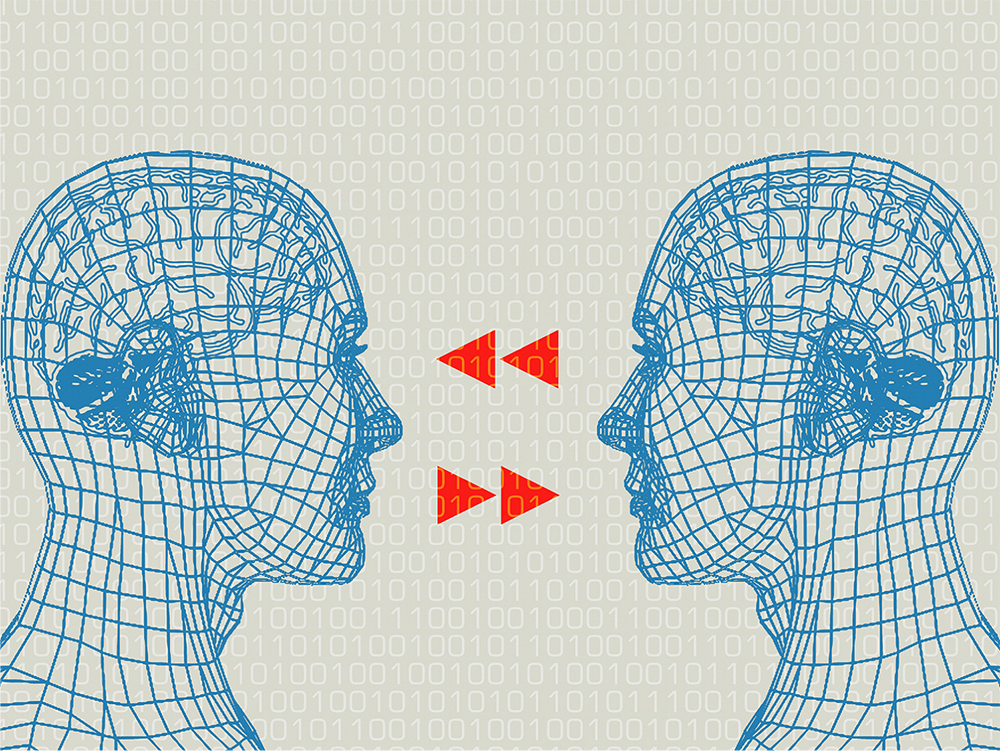
But there’s more.
The next step on your way to a true multi-screen makeover is demonstrating this interdependent relationship at every tier—most importantly, by establishing collaboration between your Creative and Analyst teams. Together, this pair can illuminate user experience from their unique standpoints, and offer their own expertise to produce the ideal digital solution.
But what exactly do we mean by a ‘multiscreen makeover’?

It’s essential that the functionality of an application is uniform across all screens. This is achieved by leveraging both responsive design for a consistent look and feel, and adaptive design to ensure all features are enabled across all devices.
Another facet of multiscreen is the use of a second screen to add value to a larger, central screen (i.e. your tablet plus your television). By utilizing multiple screens together in a complementary way, you enable a new set of features and functions that overcome the limitations of each individual device.
Ensuring a continuous experience means to create a centralized ecosystem that is able to seamlessly transfer user experiences between multiple screens in a way that feels natural and intuitive.
Technology and creative must be mutually inclusive, working together to ensure content is moving seamlessly across all screens.
Consider the J.A.R.V.I.S. Principle; in other words, Just A Rather Very Intelligent System, or a computer that always knows how to be relevant to its user. An intelligent ecosystem needs to continuously work in context to the user’s presence, responding to their needs.
Who’s doing it well?

Porter has made transactions on any screen possible, yet they know that there’s one screen that sticks with you above all on your journey through an airport. From buying your ticket, tracking your VIPorter loyalty points, flight check-in, even your boarding pass – it’s all happening and available on your phone. Porter has tapped in to their customers’ needs at every touch point, making their journey through the Porter airport one that is as easy and convenient as possible.
Eventbrite has done away with physical, paper tickets, all in the name of customer convenience. It’s far less likely to misplace your mobile device than it is a measly piece of paper; so with Eventbrite, you can buy a ticket, to one or multiple events, and take it with you on your phone or smartwatch.
What if my toaster wasn’t just a box of heating filaments to cook stuff? What if it could teach me how to cook, store my recipes, and keep track of my cooking progress?
For June, the secret sauce was push notifications; in other words, delivering insight about your cooking experience straight to your phone. Does your dish need a little more heat, or maybe a little more time? Thanks to an effective appropriation of the multiscreen experience, with June, you’ll know.

Thank you, Yahoo! With Account Key, they’ve killed the password and made accessing their platform across multiple screens frictionless, yet still secure. When you try to check your inbox on any device, you’ll get a push notification on your smartphone to confirm you are actually you. Ingenious…why ask you for a password, when I can just ask the screen in your pocket (or wrist)?

The most critical multiscreen task is your To-Do List. Sitting at work, at home, in a grocery store—no matter where you are, it’s crucial that your To-Do List is there with you. Google Keep is the To-Do List that never leaves your side.
Nest is a rare example of the Internet of Things done right, allowing users to control their home settings, from lighting to temperature, from anywhere and everywhere via their smart phone. Using the perfect mix of screens and context, as well as an intimate understanding of why customer’s might want to control these settings remotely, NEST has nailed the smart home experience.
Humans are mobile people, and increasingly demand the ability to stay connected throughout their daily journeys. Understanding where your users are in their personal galaxies is essential in learning how to better serve them.
It’s clear to see that customers are increasingly splitting their time and attention between many screens. But as a marketer, how do you begin to attack this multiscreen ecosystem? Here’s our recommended game plan:
Understand that the mobile phone is the constant screen, and thus it needs to be catered to as a priority. Use it, leverage it, and track how it progresses through your customer’s journey.
Pinpoint the other screens they interact with, and the context in which they do so; then, attack! Connect the ecosystem and communication channels onto those screens.
Enable useful functionality, and continue to seek ways to innovate and add value to the connected, multiscreen experience.